Email is a fundamental part of our daily lives, both personal and professional. Unfortunately, email addresses are also a prime target for spammers and bots that scrape the internet looking for email addresses to add to their lists. As a result, email obfuscation techniques have been developed to protect email addresses from being harvested by these unwanted entities. However, this can make it difficult to decode email addresses when necessary.
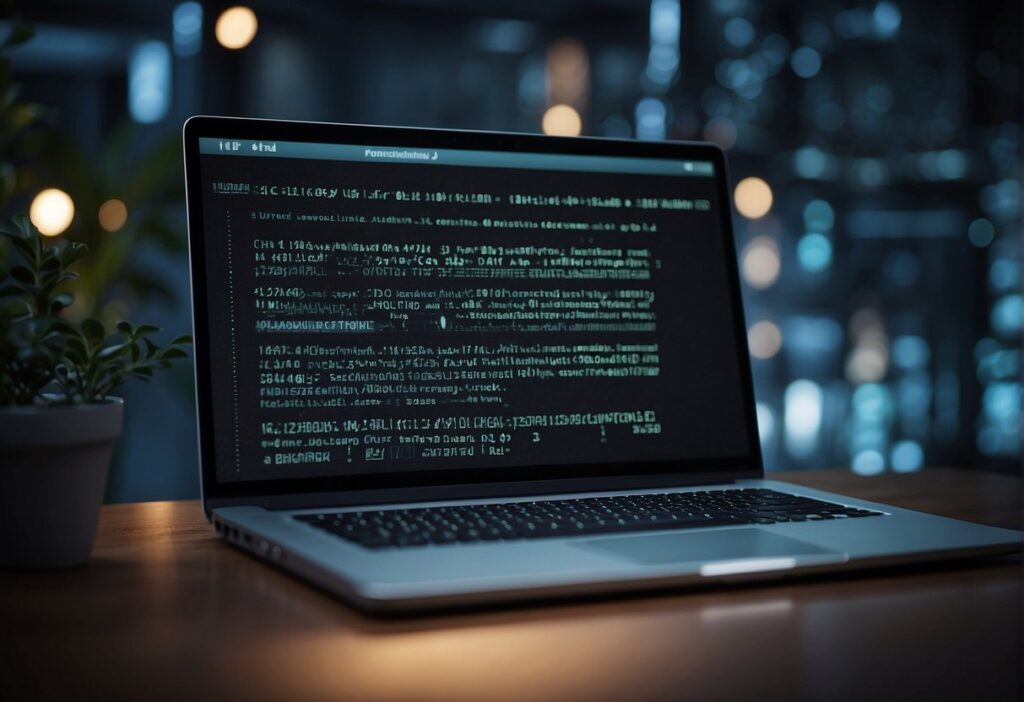
Understanding email obfuscation is the first step in decoding email addresses. Email obfuscation is the practice of altering an email address to make it more difficult for bots to scrape it from a website. This can be done in a number of ways, such as replacing the “@” symbol with the word “at” or using hexadecimal encoding. While these techniques can be effective at preventing bots from harvesting email addresses, they can also make it difficult for legitimate users to access them.
Decoding email addresses can be a challenging task, but there are a number of tools and techniques available to help. One common method is to use an online email decoder tool, which can decode an email address that has been obfuscated using Cloudflare’s email protection. Another option is to use JavaScript to obfuscate the email address on a website, which raises the barrier for bots trying to scrape the email address from your app.
Key Takeaways
- Email obfuscation techniques are used to protect email addresses from being harvested by spammers and bots.
- Decoding email addresses can be done using online tools or JavaScript obfuscation.
- It is important to balance email obfuscation with accessibility for legitimate users.
Understanding Email Obfuscation

The Basics of Obfuscation
Email obfuscation is the process of hiding your email address from spambots and email harvesters. This technique helps to protect your email address from getting scraped and used for spamming purposes. Obfuscation can be applied to email addresses that are displayed on websites, blogs, or any other online platform.
There are several methods of email obfuscation, and each has its own advantages and disadvantages. The most common techniques include encoding, encryption, and using contact forms.
Methods of Email Obfuscation
Encoding is a popular method of obfuscating email addresses. It involves converting the email address into a format that is not easily recognizable by spambots. Some of the common encoding techniques include base64, hex encode, and ROT13.
Encryption is another method of obfuscating email addresses. It involves using a key to encrypt the email address, making it unreadable to spambots. However, this method requires the user to have access to the encryption key to decode the email address.
Using contact forms is another effective way to obfuscate email addresses. It involves creating a form on your website where users can enter their name and email address. This method ensures that the email address is not displayed on the website, making it difficult for spambots to scrape it.
Implementing Obfuscation on Websites
Web administrators can implement email obfuscation on their websites by using various tools and techniques. One popular tool is Cloudflare’s Scrape Shield, which helps to protect email addresses from being scraped by crawlers and email harvesters.
Another effective way to implement obfuscation is by using the href attribute to link the email address to a button or image. This method ensures that the email address is not displayed on the website, making it difficult for spambots to scrape it.
In conclusion, email obfuscation is an effective way to protect your email address from being scraped by spambots and email harvesters. There are several methods of email obfuscation, each with its own advantages and disadvantages. Web administrators can implement obfuscation on their websites by using various tools and techniques, such as Cloudflare’s Scrape Shield and the href attribute.
Decoding Email Addresses
Email addresses are often obfuscated or encoded to prevent web scrapers and spammers from accessing them. However, there may be times when you need to decode an email address for legitimate purposes. In this section, we will cover some manual and automated decoding techniques, as well as some tips for preventing and managing spam.
Manual Decoding Techniques
If you have an encoded string that represents an email address, you can manually decode it by using a simple algorithm. For example, if the encoded string is “abc@def.com“, you can decode it by replacing “@” with “@”. Similarly, if the encoded string is “abc%40def.com”, you can decode it by replacing “%40” with “@”. However, this technique may not work for all encoded strings, so you may need to use other methods.
Another manual decoding technique is to view the source code of the webpage where the encoded email address is located. Sometimes, the email address may be visible in the source code in its decoded form. You can also try copying the encoded string and pasting it into a text editor, such as Notepad, and then decoding it manually.
Automated Decoding Solutions
There are several online tools and APIs that can automatically decode email addresses. For example, the Cloudflare Email Decoder is an online tool that can decode an email address obfuscated by Cloudflare’s email protection. To use this tool, simply copy the encoded string found inside the data-cfemail=”” tag and paste it into the input field.
Another automated decoding solution is to use an email parsing API or endpoint. These APIs can parse an email in either XML or JSON format and extract the decoded email address. Some popular email parsing APIs include SigParser and Mailgun.
Preventing and Managing Spam
While decoding email addresses can be useful for legitimate purposes, it can also be used by spammers to harvest email addresses. To prevent this, you should consider implementing some spam prevention techniques, such as using a captcha or hiding email addresses behind JavaScript.
You can also manage spam by using email clients that have built-in spam filters. These filters can automatically detect and move spam emails to a separate folder. Additionally, you can research the sender of a suspicious email before opening it to avoid opening useless emails or emails that contain malware.
In conclusion, decoding email addresses can be useful for legitimate purposes, but it can also be used for spamming. By using manual and automated decoding techniques and implementing spam prevention techniques, you can decode email addresses safely and manage spam effectively.
Frequently Asked Questions
What steps are involved in decrypting an email in Gmail?
To decrypt an email in Gmail, you can use the built-in encryption feature. First, open Gmail and click on the Compose button to start your message. Write your message, then click on the lock/clock icon on the toolbar at the bottom. Click the Down arrow under Set Expiration and select one of five durations. Once you have done this, click the Send button to send the encrypted email.
Can you unmask an email address that has been hidden online?
Yes, there are several tools available online that can help you unmask an email address that has been hidden online. One such tool is the Email Obfuscation Decoder, which can automatically decode the vast majority of text-based obfuscations. However, it is important to note that some email addresses may be intentionally hidden for security reasons, and attempting to unmask them may be illegal.
What is the process for decrypting an encrypted email in Outlook?
To decrypt an encrypted email in Outlook, you will need to have the encryption key or password that was used to encrypt the email. Once you have this information, open the encrypted email and enter the encryption key or password when prompted. The email should then be decrypted and displayed in its original form.
How can I keep my email address private and secure?
To keep your email address private and secure, there are several steps you can take. First, use a strong and unique password for your email account. Second, enable two-factor authentication to add an extra layer of security. Third, be cautious about sharing your email address online, and avoid using it to sign up for services that are not trustworthy. Finally, use an email encryption service to encrypt your emails and protect them from unauthorized access.
Is there a way to decode the body of an email message?
Yes, there are several tools available that can help you decode the body of an email message. One such tool is the Cloudflare Email Decoder Online, which can decode an email address obfuscated by Cloudflare’s email protection, commonly used to protect emails from web scrapers. Just copy the encoded string found inside the data-cfemail=”” tag and paste it in the first input below, then press the button to view the decoded email.
How does Cloudflare’s email obfuscation mechanism operate?
Cloudflare’s email obfuscation mechanism works by encoding email addresses in a way that makes them difficult for web scrapers to read. When an email address is obfuscated, it is encoded into a string of characters that is then decoded by the recipient’s browser when they click on the email link. This helps to protect email addresses from being harvested by spammers and other malicious actors.
